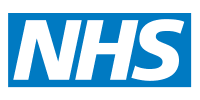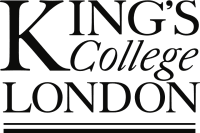There is a number of different printed USB’s in today’s competitive market; it’s hard to know what printed USB’s you need. You may need printed USB’s which have more memory; however you may only need printed USB’s with little storage capacity if you just have small files to save.
If you don’t need much memory space, you can save money, as printed USB’s with a lower storage capacity tend to be a lot cheaper. When you think of printed USB’s you probably think of the tiny little portable devices that you carry around to save files onto, however USB stands for ‘Universal Serial Bus’ and it is a serial bus standard to interface devices. Which in simple terms means it can be any device that connects to your computer via a USB port.
The USB was originally designed for computers, but its popularity has prompted it to also become commonplace on video game consoles, PDAs, portable DVD and media players, mobile phones; and even devices such as televisions, home stereo equipment (e.g., digital audio players), car stereos and portable memory devices (printed USB’s).
Different types of USB’s devices include; Backup drives Camera CD Drive Game Device Hard Drive Hub Mouse Printers Scanners speakers Backup drives are simply just very large memory USB’s, they are fantastic if you want to transfer large files easily between two computers.
Backup Drives are also useful as a fast backup solution. USB Cameras (usually digital) allow you to transfer image files from your camera to your computer easily. A USB CD Drive is a great solution for users who wish to add an additional drive or a CD-RW drive to the computer or a laptop. USB CD drives are generally easy to connect through Windows.
As the gaming world has evolved, a USB device such as a USB joystick or racing wheel has arisen. These devices allow for fast response times and allow games to feel involved with the game more. Hard Drives are like CD Drives and Backup drives, except with a USB hard drive, you have the ease of connecting the drive to different computers as well as the ability to connect and disconnect the drive while it is on.
A Hub USB is a USB device you need when one or two USB devices are connected to the computed. The hub allows up to 127 different devices to connect to it. Even a mouse matt is a USB device as it connects to the computer via a USB port and allows the user to navigate around the computer easily.
When purchasing printed USB’s for saving files, you need to make sure they are compatible with your computer. Most printed USB’s tell you on the packet what computers they are compatible with, and can also be re-written to be compatible with your computer if not already.