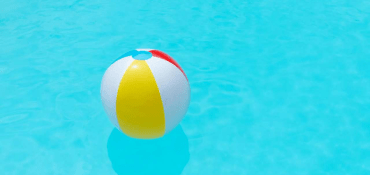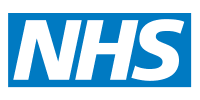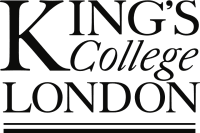A few weeks ago we ran through the basics of Instagram posting for your business, including what should be included on your profile, what your posting strategy should be and the type of content you should be sharing with your followers. However, did you know that there can be optimum times to post on Instagram? We’ve put together some practices and tips for finding your best frequency and timing in order to maximise your chance for success on Instagram.
General advice
We’ve already mentioned that consistency is key. You need to be posting consistently in order to maximise engagement with your audience without hitting any dips in posting updates. Union Metrics discovered that most companies post on their Instagram daily. Furthermore, brands could be posting more than twice per day and their engagement did not decrease – there was no correlation here. Therefore, as long as you’re posting updates to your users once per day then you’re already on your way to creating a fantastic business Instagram page.
When is the best time to post?
Before, Instagram posts used to show up in users feeds in chronological order. Now, they had installed an algorithm to their timeline, and timing is now one of many factors that is considered by Instagram when it decides what content you’ll be seeing when. A meta-analysis of 16 social media studies has shown that:
- 08:00 – 09:00 is the best time to post – 15:00 – 16:00 is the worst.
- The most engagement is found on Mondays and Thursdays.
- Videos receive 34% more interaction when posted at 21:00.
- Content receives more engagement when posted during off-work hours, outside of peak times.
Take away messages
At the end of the day, timing is not the be all and end all to every Instagram post, however it is definitely a factor you will want to be considering, particularly if your business is quite small or just starting up – you’ll want to build your followers as efficiently as possible! You could either ensure you are posting at the same time every day by using a content calendar, or make sure you stick to your strategy by scheduling reminders using apps such as Buffer, which sends push notifications and saves your pre-made post so all you have to do is click ‘share’. Unfortunately, Instagram is yet to install a scheduling feature that can be done with Facebook, Twitter, and other social media platforms. However, considering that Facebook now owns Instagram and has implemented the ever-popular ‘stories’ feature into the app, perhaps it will eventually add in scheduling as a feature to Instagram! We’ll just have to wait and see…